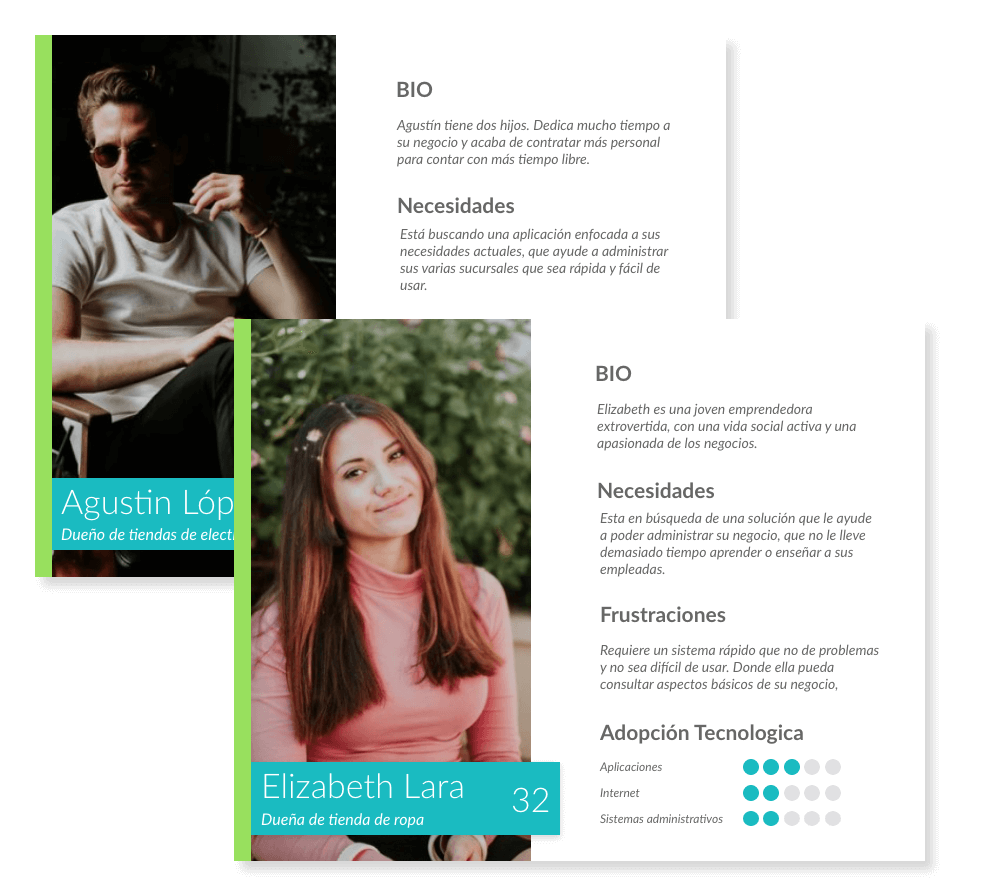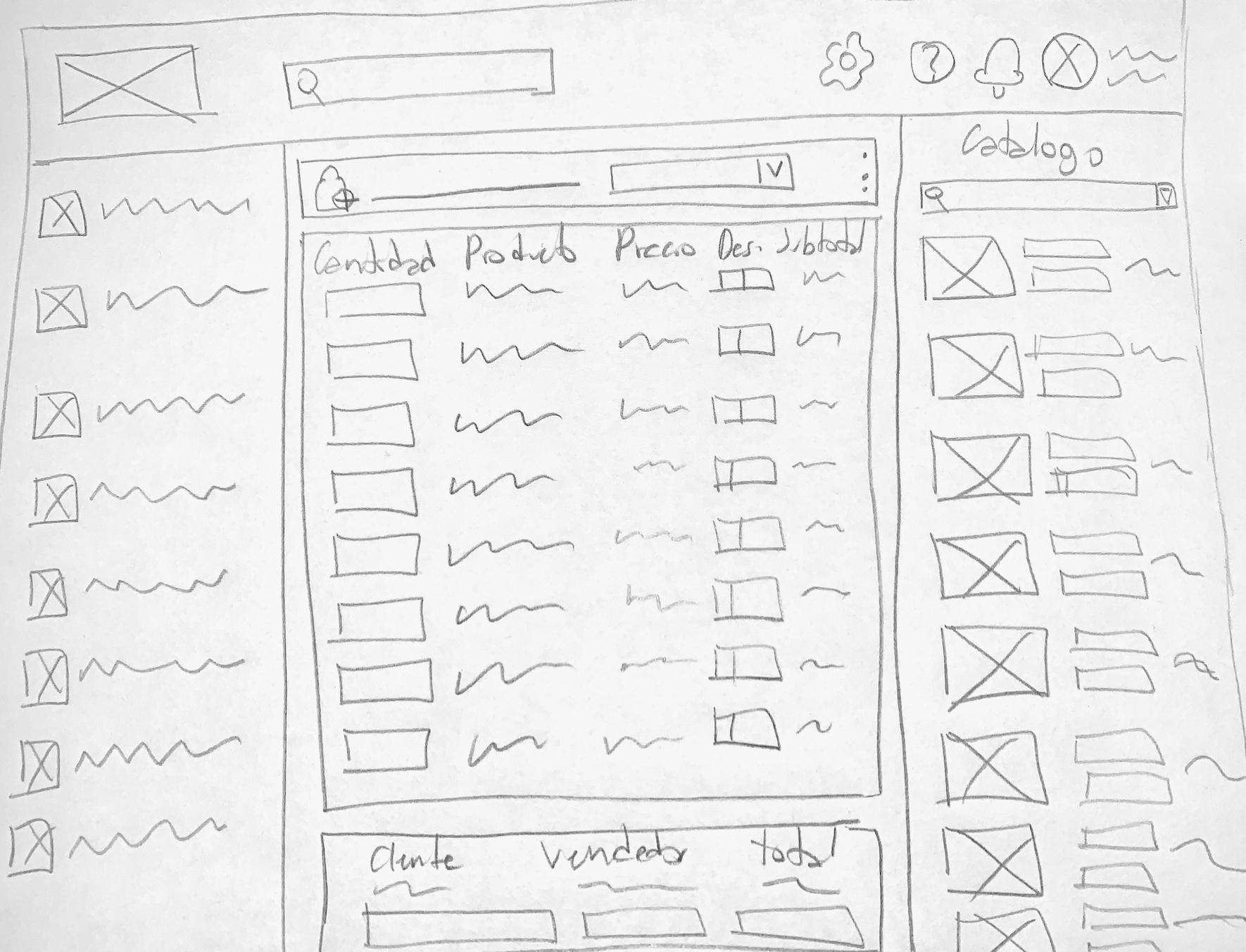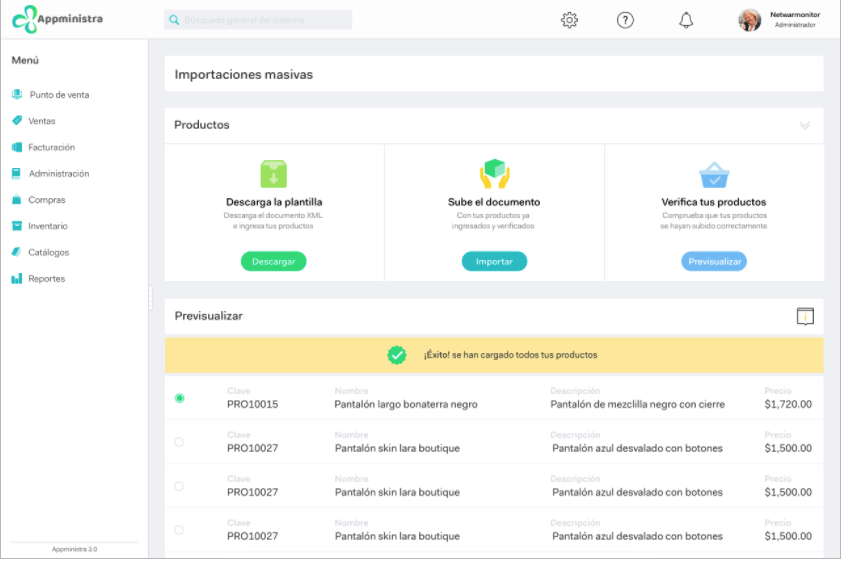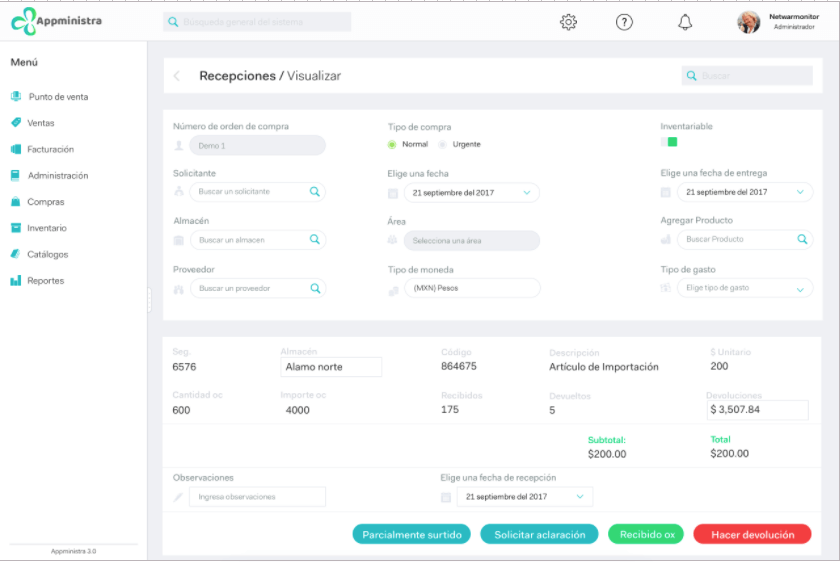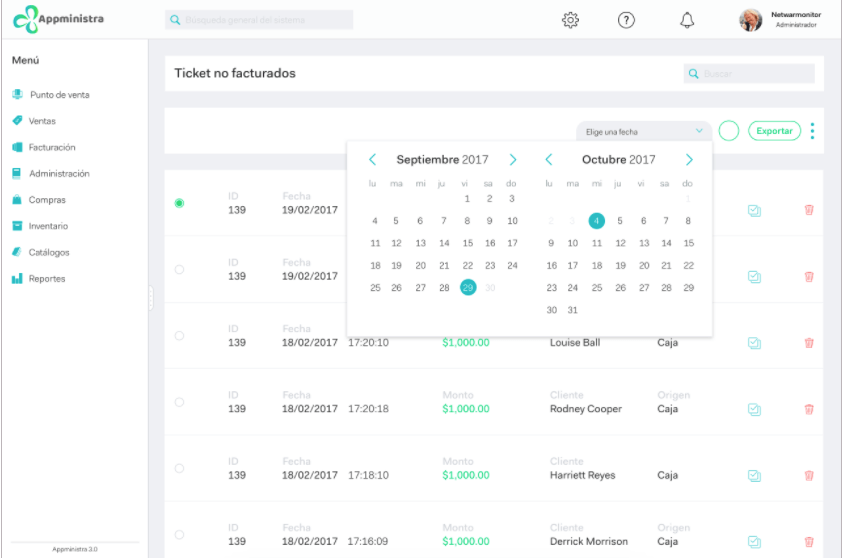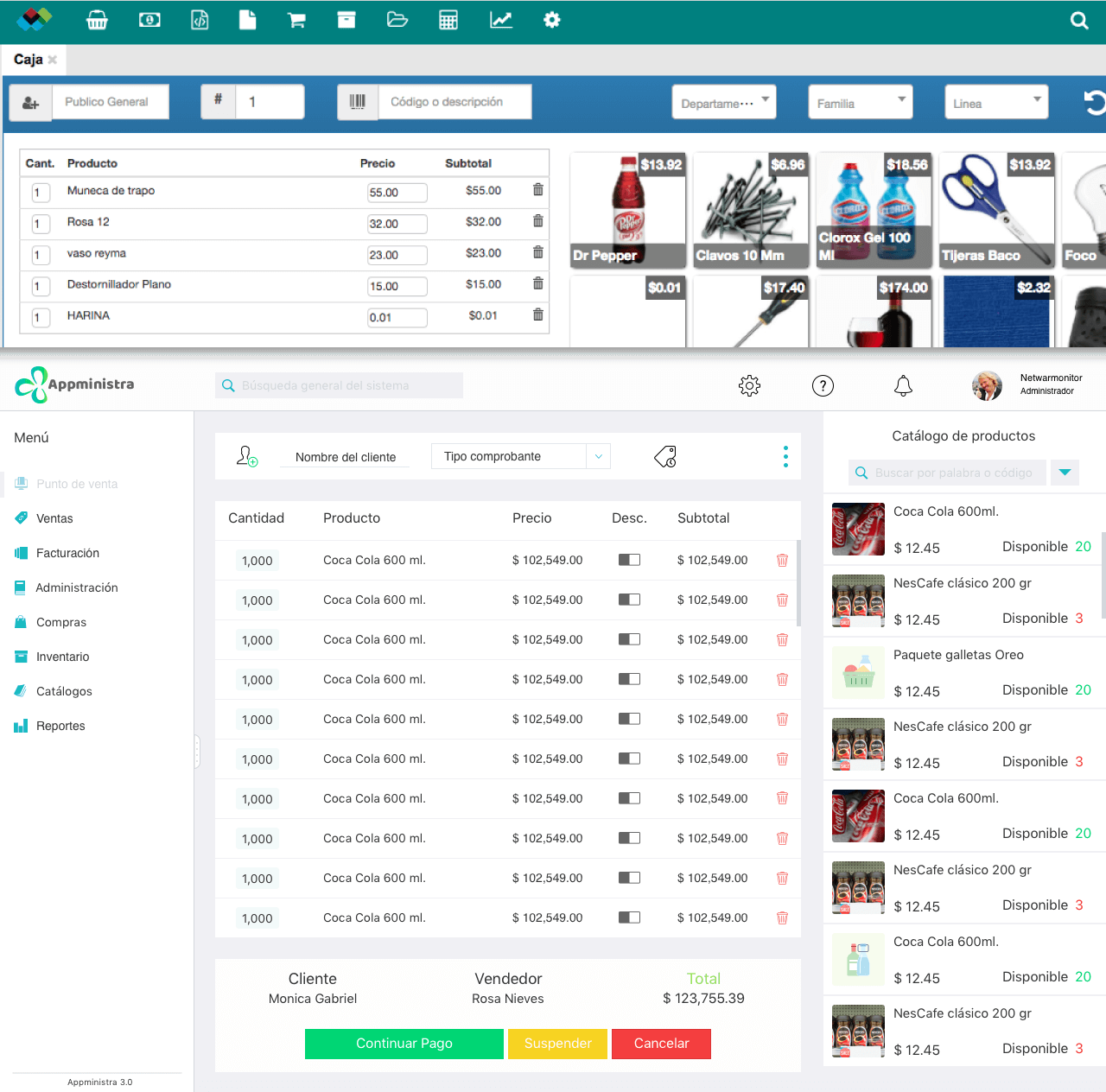
Before & After
Project background and challenges
Appministra was a point of sale application with attractive functions for clients who owned small
businesses. However, we received constant calls requesting support and complaints. This resulted in
clients who preferred to stop using the system.
The Marketing and Design teams suggested implementing UX, something which had not been done until
then. None of us had previously worked with UX methodology or with Sketch, but we had an opportunity
to learn during this project.
Due the urgency which it was required (one month), there was no time to implement several methodology
phases. However, we were able to work with new users who validated the design by usability testing.